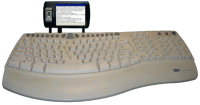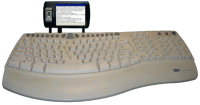Predicative text input system Tegic eT9
was designed to speed up text input by looking up currently typed word
in a built-in dictionary. Unfortunately, this method fails to be so convenient
when typing multi-lingual texts, as you need to press up to 6-8 buttons to
switch between different input languages. Sure eT9 is a subject
of personal preference, but many users prefer traditional ABC text input.
eT9 is common for new smartphones like HTC S710/S730 equipped with
QWERTY slide-out keyboard.
Another side-effect of Tegic eT9 input software is disabling normal keypress
detection and suppressing character output. This completely blocks programs
like AEKMap.
To find if the device has eT9 system installed, you need to check for
"\Windows\eT9*.*" files on your smartphone using ActiveSync or any alternative
WinCE file browser (Total Commander CE, Resco File Explorer etc).
To find if device contains eT9 system you need to check "\Windows\eT9*.*" files on your
smartphone using ActiveSync or any alternative WinCE file browser (Total Commander CE,
Resco File Explorer etc).
The method of disabling eT9 input is described on different forums.
This method was implemented as CAB package. While CAB was tested on many Windows Mobile 5 and 6 smartphones
(including HTC S710/S730 and O2 Zinc), sometimes it may completely
disable your hardware keyboard. In this case simply uninstall AE Tegic
Disabler patch using stylus or ActiveSync.
You could also find alternative t9 Packs here: HERE